|
This is a continuation of a previous
article that I have written on the subject of automating testing
procedures to make the process both more reliable and easier to
run rapidly over the course of a project. Take a quick sneak at
the output and then read on to
find out how you can have this report created every day.
DOS batch scripts can be used to automatically compile your programs.
If this is combined with a switch to activate testing then we can
build and test every function each night.
vb6 /make mytest.vpb /d Testing /out errors.txt
mytest.exe test
Next we need to modify the code contained within Sub Main.
This code runs when the project is started. We test to see
if a parameter has been passed in from a comand line or batch script.
If we find this parameter then we will run the testing code. If
the parameter is not present then we need to execute the program
as usual, so we do our usual processing or load the default form.
Sub main()
'This next line tests the command line for a value
called test
If Instr(UCase(Command$), "TEST") Then
call test () 'run the test suite
End 'the program
End If
MainForm.Show 'Continue by loading the default
form
End Sub
During testing of the testing procedure we can pass in command
line parameters using the Comand Line Arguments option in the Project
Properties dialog.
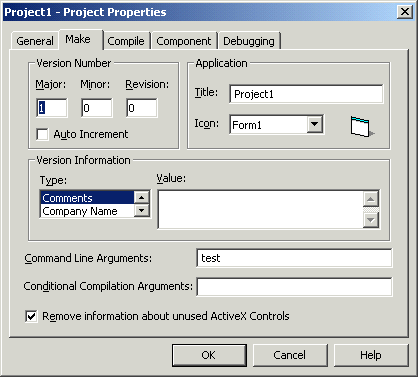
|